Log in
Search
Most active topics
Most Viewed Topics
Most active topic starters
| Admin | ||||
| Deen0X | ||||
| alexandros | ||||
| animeware | ||||
| roger1 | ||||
| cmvrgr | ||||
| Edmund Dorf | ||||
| exorio | ||||
| lordofharry | ||||
| Karen_zhou |
Latest topics
Top posting users this month
| No user |
Top posting users this week
| No user |
Who is online?
In total there is 1 user online :: 0 Registered, 0 Hidden and 1 Guest None
Most users ever online was 179 on 2017-12-21, 16:06
The most tagged members
| No user |
Bios Password
2 posters
GPD掌机官方论坛 :: GPD Devices :: GPD Pocket
Page 1 of 1
 Bios Password
Bios Password
Hi,
I am trying to set a BIOS Password to make it more difficult for an attacker to flash the Boot sector of my pocket, but I could not figure out a way.
has anyone of you tried, and succeded? Is that feature even implemented? If not, why not?
regards
I am trying to set a BIOS Password to make it more difficult for an attacker to flash the Boot sector of my pocket, but I could not figure out a way.
has anyone of you tried, and succeded? Is that feature even implemented? If not, why not?
regards
ovate- 帖子数 : 5
注册日期 : 2017-10-09
 Re: Bios Password
Re: Bios Password
Will it be possible to set a BIOS password in the future?
I would like to forbid to boot from USB unless the right password is entered.
I would like to forbid to boot from USB unless the right password is entered.
ovate- 帖子数 : 5
注册日期 : 2017-10-09
 Re: Bios Password
Re: Bios Password
ovate wrote:Will it be possible to set a BIOS password in the future?
I would like to forbid to boot from USB unless the right password is entered.
You can upgrade the Ubuntu BIOS
Pocket BIOS for Ubuntu 20170628
https://mega.nz/#!MN52EChD!n_pgjceHp9hXC-EO51qtUkDncpVXoY_lc1Da0LtgsgM
You must first upgrade the BIOS under Windows and then brush the ubuntu firmware.
 Security: admin password bypass
Security: admin password bypass
Hi,
I did upgrade to the Ubuntu Version!
There even is some security simulation in there.
Can you please fix the possibility to bypass the bios admin password by pressing the power key for half a second?
This is just wrong.
Here is a Demonstration Video:
regards
Hans
I did upgrade to the Ubuntu Version!
There even is some security simulation in there.
Can you please fix the possibility to bypass the bios admin password by pressing the power key for half a second?
This is just wrong.
Here is a Demonstration Video:
regards
Hans
ovate- 帖子数 : 5
注册日期 : 2017-10-09
 Re: Bios Password
Re: Bios Password
ovate wrote:Hi,
I did upgrade to the Ubuntu Version!
There even is some security simulation in there.
Can you please fix the possibility to bypass the bios admin password by pressing the power key for half a second?
This is just wrong.
Here is a Demonstration Video:
regards
Hans
There is no debug command on Windows 10. You can use the dosbox tool to run debug
Enter at the command line
-o 70 10
-o 71 01
-q
You can clear the BIOS password
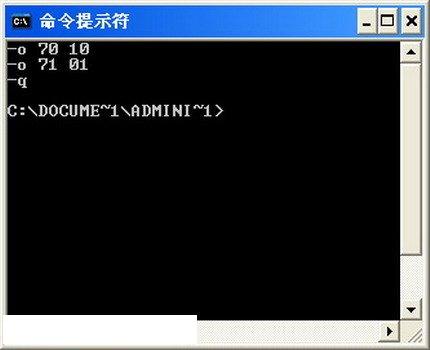
 Re: Bios Password
Re: Bios Password
I don't need to clear the BIOS password. Or do you need some extra debug information?
My idea was to prevent an attacker to boot from USB to install some evil software on the device.
Setting an admin password should do the job, except if you can enter BIOS anyway
as it is the case with the pocket.
I do not intend to use the pocket for gaming. I intend to use it as a portable secure ssh terminal and most importantly
as a password database. With modern hardware and a hard wired, usable keyboard and that size the hardware is
perfect for that job.
The only downfall so far is the buggy BIOS and of course the Intel Management Engine.
So I hope we can fix at least the BIOS. I think deactivation of the Management Engine is for another topic.
regards
Hans
My idea was to prevent an attacker to boot from USB to install some evil software on the device.
Setting an admin password should do the job, except if you can enter BIOS anyway
as it is the case with the pocket.
I do not intend to use the pocket for gaming. I intend to use it as a portable secure ssh terminal and most importantly
as a password database. With modern hardware and a hard wired, usable keyboard and that size the hardware is
perfect for that job.
The only downfall so far is the buggy BIOS and of course the Intel Management Engine.
So I hope we can fix at least the BIOS. I think deactivation of the Management Engine is for another topic.
regards
Hans
ovate- 帖子数 : 5
注册日期 : 2017-10-09
 Re: Bios Password
Re: Bios Password
ovate wrote:I don't need to clear the BIOS password. Or do you need some extra debug information?
My idea was to prevent an attacker to boot from USB to install some evil software on the device.
Setting an admin password should do the job, except if you can enter BIOS anyway
as it is the case with the pocket.
I do not intend to use the pocket for gaming. I intend to use it as a portable secure ssh terminal and most importantly
as a password database. With modern hardware and a hard wired, usable keyboard and that size the hardware is
perfect for that job.
The only downfall so far is the buggy BIOS and of course the Intel Management Engine.
So I hope we can fix at least the BIOS. I think deactivation of the Management Engine is for another topic.
regards
Hans
If you can access Windows, you can swipe the latest version of the BIOS firmware.
GPD Pocket drivers (20170609)
https://mega.nz/#!ut9XHYjD!gl6NIFLjLFZqwiTrGoHUz72QHV5IOwkmwea-E_xupqE
 Re: Bios Password
Re: Bios Password
Admin wrote:
If you can access Windows, you can swipe the latest version of the BIOS firmware.
GPD Pocket drivers (20170609)
https://mega.nz/#!ut9XHYjD!gl6NIFLjLFZqwiTrGoHUz72QHV5IOwkmwea-E_xupqE
That looks like the link to the Windows Driver Archive, not the BIOS.
I already am on the "latest" Ubuntu BIOS Version:
This one: https://mega.nz/#!MN52EChD!n_pgjceHp9hXC-EO51qtUkDncpVXoY_lc1Da0LtgsgM
The (newer) Windows BIOS Versions do not have the ability to set a BIOS Password, as we discovered earlier in this thread. ;-)
ovate- 帖子数 : 5
注册日期 : 2017-10-09
 Re: Bios Password
Re: Bios Password
It is possible that the bios password setting function is disabled.ovate wrote:Admin wrote:
If you can access Windows, you can swipe the latest version of the BIOS firmware.
GPD Pocket drivers (20170609)
https://mega.nz/#!ut9XHYjD!gl6NIFLjLFZqwiTrGoHUz72QHV5IOwkmwea-E_xupqE
That looks like the link to the Windows Driver Archive, not the BIOS.
I already am on the "latest" Ubuntu BIOS Version:
This one: https://mega.nz/#!MN52EChD!n_pgjceHp9hXC-EO51qtUkDncpVXoY_lc1Da0LtgsgM
The (newer) Windows BIOS Versions do not have the ability to set a BIOS Password, as we discovered earlier in this thread. ;-)
 Similar topics
Similar topics» How enable battery status with the unlocked BIOS (2017-06-28)?
» Full-featured BIOS & Linux on Win10 version
» BIOS boot usb option not available
» Bios update request
» BIOS update for Spectre and Meltdown issues
» Full-featured BIOS & Linux on Win10 version
» BIOS boot usb option not available
» Bios update request
» BIOS update for Spectre and Meltdown issues
GPD掌机官方论坛 :: GPD Devices :: GPD Pocket
Page 1 of 1
Permissions in this forum:
You cannot reply to topics in this forum
» Screen Rotation not working in PhoenixOS or other Andriod Based OS
» Want a GPD Pocket 2 Max but changeable RAM function keys trackpoint trackpad buttons front & back cameras 1LB~1KG 360 screen or removable changeable CPU still 100mm~200mm. dream.
» GPD Pocket 2 Screen decalibration issue
» Problems with Happy chick
» Windows 7 on GPD Win
» Future GPD Win
» Simplest and non-disruptive way to boot on Ubuntu with a USB key ?
» How can I update GPD Q9 firmware?