Log in
Search
Most active topics
Most Viewed Topics
Most active topic starters
| Admin | ||||
| Deen0X | ||||
| alexandros | ||||
| animeware | ||||
| roger1 | ||||
| cmvrgr | ||||
| Edmund Dorf | ||||
| exorio | ||||
| thebrolegend@gmail.com | ||||
| lordofharry |
Latest topics
Top posting users this month
| No user |
Top posting users this week
| No user |
Who is online?
In total there are 5 users online :: 0 Registered, 0 Hidden and 5 Guests None
Most users ever online was 179 on 2017-12-21, 16:06
The most tagged members
| No user |
BIOS boot usb option not available
4 posters
GPD掌机官方论坛 :: GPD Devices :: GPD Pocket
Page 1 of 1
 BIOS boot usb option not available
BIOS boot usb option not available
I recently got my GPD pocket with Ubuntu. I notice that there is updated firmware for ubuntu update and try to setup a usb boot drive to upgrade.
I think the process will require me to change the boot setting to boot from the usb drive so I use ESC open up BIOS to edit my boot sequence. However only see 2 ubuntu options and a UEFI script option. There is no option to boot from USB.
Do I need adjust other setting to enable the UBS boot option? Are there any document on how to update Ubuntu from usb drive for GPD pocket?
Steve
I think the process will require me to change the boot setting to boot from the usb drive so I use ESC open up BIOS to edit my boot sequence. However only see 2 ubuntu options and a UEFI script option. There is no option to boot from USB.
Do I need adjust other setting to enable the UBS boot option? Are there any document on how to update Ubuntu from usb drive for GPD pocket?
Steve
liste- 帖子数 : 2
注册日期 : 2017-08-30
 Re: BIOS boot usb option not available
Re: BIOS boot usb option not available
I had the same problem. The answer is that the BIOS only offers a USB option when a USB drive is inserted into the USB slot. Not really very helpful as it does no remember the selection.
My problem having selected the USB for first boot is that the Pocket will not boot from the USB drive, but goes to the regular log-in screen, even when booting from the USB is selected.
My problem having selected the USB for first boot is that the Pocket will not boot from the USB drive, but goes to the regular log-in screen, even when booting from the USB is selected.
Global88- 帖子数 : 5
注册日期 : 2017-09-04
 Re: BIOS boot usb option not available
Re: BIOS boot usb option not available
Thank you for the info. I download the latest Ubuntu firmware from GPD and follow the following link to create a usb bootable stick from windows
https://tutorials.ubuntu.com/tutorial/tutorial-create-a-usb-stick-on-windows#0
I am able to see the usb drive from BIOS and kick off the install process.
https://tutorials.ubuntu.com/tutorial/tutorial-create-a-usb-stick-on-windows#0
I am able to see the usb drive from BIOS and kick off the install process.
liste- 帖子数 : 2
注册日期 : 2017-08-30
 Re: BIOS boot usb option not available
Re: BIOS boot usb option not available
I received this link through email:
http://forum.gpd.hk/t142-bios-boot-usb-option-not-available#585
Unfortunately following the instructions does not produce a USB drive that is bootable. In the GPD Pocket BIOS the USB drive is recognized as Sandisk Cruzer, but it is prefixed by Android AI. Seems strange that the supposedly bootable Ubutnu disk that was generated on a Windows 10 laptop should have a reference to Android.
But the fact is that the USB drive will not boot on either a Windows 10 PC or the GPD Pocket. It is very frustrating.
Further suggestions appreciated.
http://forum.gpd.hk/t142-bios-boot-usb-option-not-available#585
Unfortunately following the instructions does not produce a USB drive that is bootable. In the GPD Pocket BIOS the USB drive is recognized as Sandisk Cruzer, but it is prefixed by Android AI. Seems strange that the supposedly bootable Ubutnu disk that was generated on a Windows 10 laptop should have a reference to Android.
But the fact is that the USB drive will not boot on either a Windows 10 PC or the GPD Pocket. It is very frustrating.
Further suggestions appreciated.
Global88- 帖子数 : 5
注册日期 : 2017-09-04
 Re: BIOS boot usb option not available
Re: BIOS boot usb option not available
you can try with Rufus
http://rufus.akeo.ie
Here some screenshot
https://www.nextofwindows.com/how-to-make-uefi-bootable-usb-flash-drive-to-install-windows-8
http://rufus.akeo.ie
Here some screenshot
https://www.nextofwindows.com/how-to-make-uefi-bootable-usb-flash-drive-to-install-windows-8

urgno- 帖子数 : 12
注册日期 : 2017-09-07
地点 : Italy
 Re: BIOS boot usb option not available
Re: BIOS boot usb option not available
Thanks, but Rufus is recommended in the tutorial. I have tried booting from USB's produced by various programs but none will boot on the GPD Pocket, whereas they working find on other desktops and laptops. Unfortunately my conclusion is that there is something odd about the GPD Pocket that prevents booting from a USB. As I cannot access Windows, I guess the GPD Pocket will have to be returned unless someone has an insight into why the GPD Pocket will not boot from a USB like every other computer.
Grateful for any suggestions.
Grateful for any suggestions.
Global88- 帖子数 : 5
注册日期 : 2017-09-04
 Re: BIOS boot usb option not available
Re: BIOS boot usb option not available
My solution was a bootable ISO from EaseUS partition software. It booted on the Pocket to a PE command prompt. Once there with a few command line actions the Windows password was reset.
However I have not been able to produce a bootable USB using Rufus, trying any number of supposedly bootable ISOs. The USBs produced from Rufus will not boot on the Pocket or any other UEFI computer. Today I have built a Windows Recovery disk on the Pocket. It took 4 hours (extraordinarily slow!). This Recovery USB boots with no problem so now I have - after a great waste of time - a way to get to Windows recovery functions.
However I have not been able to produce a bootable USB using Rufus, trying any number of supposedly bootable ISOs. The USBs produced from Rufus will not boot on the Pocket or any other UEFI computer. Today I have built a Windows Recovery disk on the Pocket. It took 4 hours (extraordinarily slow!). This Recovery USB boots with no problem so now I have - after a great waste of time - a way to get to Windows recovery functions.
Global88- 帖子数 : 5
注册日期 : 2017-09-04
 Re: BIOS boot usb option not available
Re: BIOS boot usb option not available
In fact, you will press the del key, enter the BIOS Settings, select the boot sign page, set boot option #1 to efi: your usb name
 Re: BIOS boot usb option not available
Re: BIOS boot usb option not available
Thank you. Getting to the boot option was never a problem. The root of my difficult is that the likes of Rufus never produced a bootable USB even after many attempts and much frustration.
Eventually, to get to a command prompt I used an EaseUS recovery disk which booted just fine. Once with a command prompt it was possible to solve all my problems by using command line instructions. A Windows recovery disk was then produced which also boots with no problem.
Eventually, to get to a command prompt I used an EaseUS recovery disk which booted just fine. Once with a command prompt it was possible to solve all my problems by using command line instructions. A Windows recovery disk was then produced which also boots with no problem.
Global88- 帖子数 : 5
注册日期 : 2017-09-04
 Re: BIOS boot usb option not available
Re: BIOS boot usb option not available
Global88 wrote:Thank you. Getting to the boot option was never a problem. The root of my difficult is that the likes of Rufus never produced a bootable USB even after many attempts and much frustration.
Eventually, to get to a command prompt I used an EaseUS recovery disk which booted just fine. Once with a command prompt it was possible to solve all my problems by using command line instructions. A Windows recovery disk was then produced which also boots with no problem.
Probably the system you started with the USB device is not Win10 PE
 Similar topics
Similar topics» Bios update request
» GPD pocket, cant boot
» Bios Password
» BIOS update for Spectre and Meltdown issues
» GPD Pocket Stuck at: Just a moment... on First Boot
» GPD pocket, cant boot
» Bios Password
» BIOS update for Spectre and Meltdown issues
» GPD Pocket Stuck at: Just a moment... on First Boot
GPD掌机官方论坛 :: GPD Devices :: GPD Pocket
Page 1 of 1
Permissions in this forum:
You cannot reply to topics in this forum
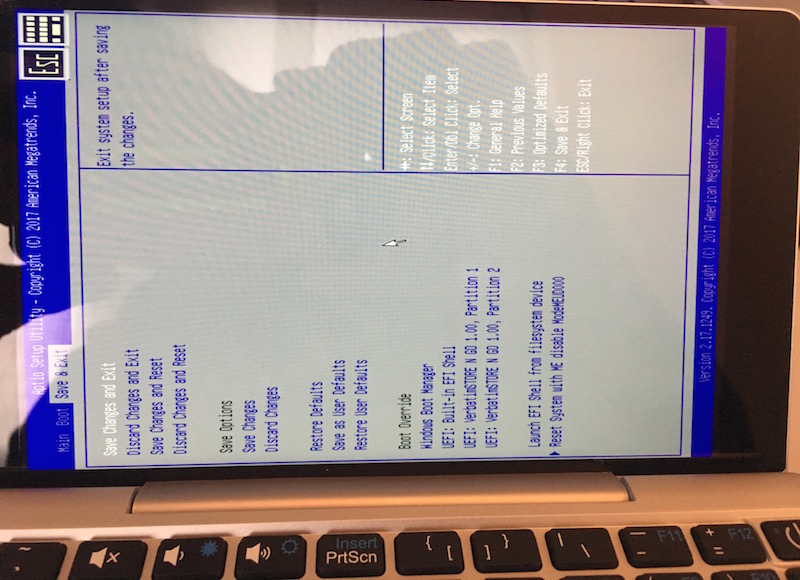
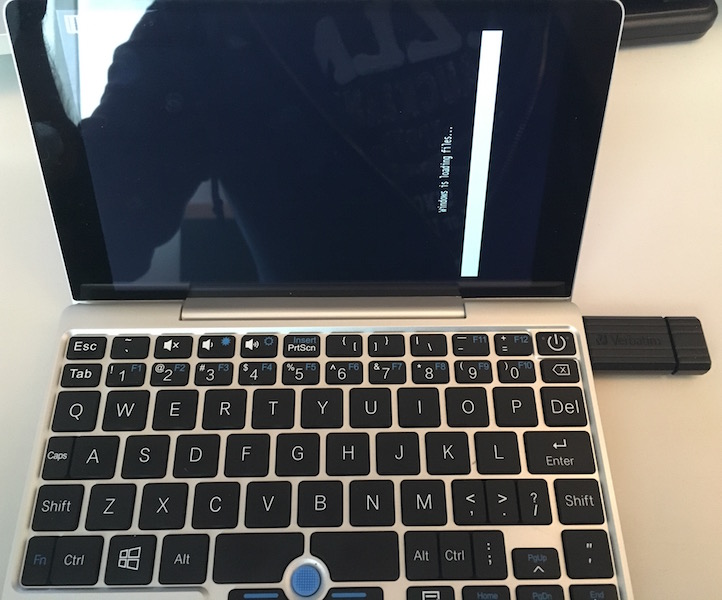
» Screen Rotation not working in PhoenixOS or other Andriod Based OS
» Want a GPD Pocket 2 Max but changeable RAM function keys trackpoint trackpad buttons front & back cameras 1LB~1KG 360 screen or removable changeable CPU still 100mm~200mm. dream.
» GPD Pocket 2 Screen decalibration issue
» Problems with Happy chick
» Windows 7 on GPD Win
» Future GPD Win
» Simplest and non-disruptive way to boot on Ubuntu with a USB key ?
» How can I update GPD Q9 firmware?