Log in
Search
Most active topics
Most Viewed Topics
Most active topic starters
| Admin | ||||
| Deen0X | ||||
| alexandros | ||||
| animeware | ||||
| cmvrgr | ||||
| roger1 | ||||
| Edmund Dorf | ||||
| exorio | ||||
| hup333 | ||||
| thebrolegend@gmail.com |
Latest topics
Top posting users this month
| No user |
Top posting users this week
| No user |
Who is online?
In total there are 2 users online :: 0 Registered, 0 Hidden and 2 Guests None
Most users ever online was 179 on 2017-12-21, 16:06
The most tagged members
| No user |
Win10 Pro install - missing driver (unknown device)
4 posters
GPD掌机官方论坛 :: GPD Devices :: GPD Pocket
Page 1 of 1
 Win10 Pro install - missing driver (unknown device)
Win10 Pro install - missing driver (unknown device)
Hello,
First thanks for the pocket, it's a really nice mini machine !
I just reinstalled a version of Win10 Pro on the GPD Pocket.
I use the drivers from GPD, but I still have one `unknown` device in the device management.
Location : on Intel Serial IO I2C ES Controller.
Device instance path : ACPI/MAX17047/4&1201C4A8&0
HardwareID : ACPI/VEN_MAX1&DEV_7047 / ACPI/MAX17047 *MAX17047
BIOS device name : /_SB.PCI0.I2C1.ANFG
Might be related to this circuit ?
https://www.maximintegrated.com/en/datasheet/index.mvp/id/7181
Any clue where to get this device installed properly (driver).
Thanks.
PS: GPD pocket in action, running Houdini16, FLStudio and MoI3D
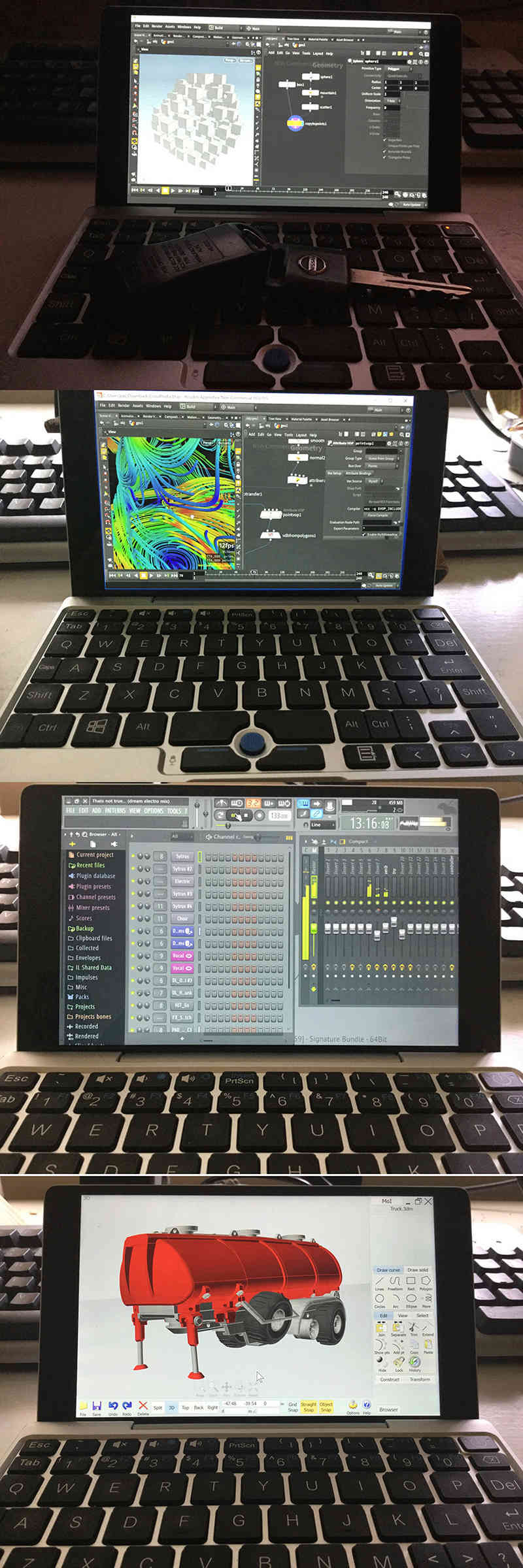
First thanks for the pocket, it's a really nice mini machine !
I just reinstalled a version of Win10 Pro on the GPD Pocket.
I use the drivers from GPD, but I still have one `unknown` device in the device management.
Location : on Intel Serial IO I2C ES Controller.
Device instance path : ACPI/MAX17047/4&1201C4A8&0
HardwareID : ACPI/VEN_MAX1&DEV_7047 / ACPI/MAX17047 *MAX17047
BIOS device name : /_SB.PCI0.I2C1.ANFG
Might be related to this circuit ?
https://www.maximintegrated.com/en/datasheet/index.mvp/id/7181
Any clue where to get this device installed properly (driver).
Thanks.
PS: GPD pocket in action, running Houdini16, FLStudio and MoI3D
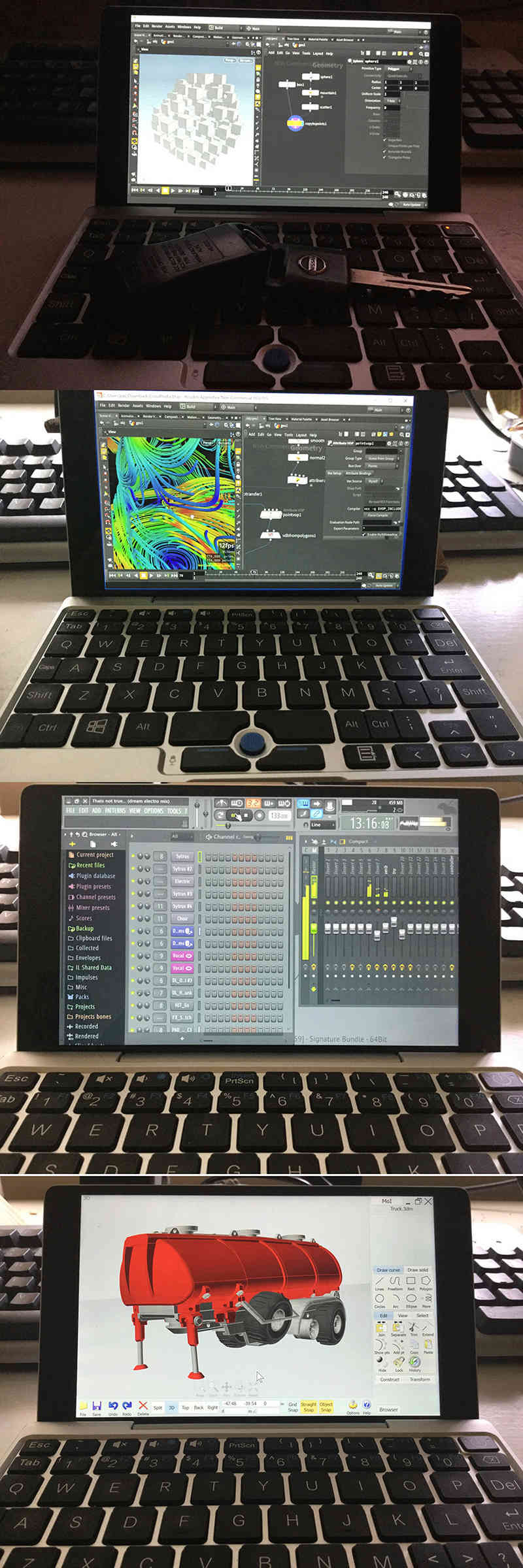
Qwak- 帖子数 : 2
注册日期 : 2017-09-10
 Re: Win10 Pro install - missing driver (unknown device)
Re: Win10 Pro install - missing driver (unknown device)
//EDIT
This unknown device only appears with the Ubuntu BIOS for Ubuntu 20170628.
This unknown device only appears with the Ubuntu BIOS for Ubuntu 20170628.
Qwak- 帖子数 : 2
注册日期 : 2017-09-10
 Re: Win10 Pro install - missing driver (unknown device)
Re: Win10 Pro install - missing driver (unknown device)
You take a screenshot to show me the unpowered device in the device manager.
 Re: Win10 Pro install - missing driver (unknown device)
Re: Win10 Pro install - missing driver (unknown device)
Pocket BIOS for Ubuntu 20170628
https://mega.nz/#!MN52EChD!n_pgjceHp9hXC-EO51qtUkDncpVXoY_lc1Da0LtgsgM
You must first upgrade the BIOS under Windows and then brush the ubuntu firmware.
 Re: Win10 Pro install - missing driver (unknown device)
Re: Win10 Pro install - missing driver (unknown device)
Thank you but I do not understand.
I do not want to use ubuntu. I want the windows driver for the unknown device.
I do not want to use ubuntu. I want the windows driver for the unknown device.
hitman3333- 帖子数 : 4
注册日期 : 2017-12-31
 Re: Win10 Pro install - missing driver (unknown device)
Re: Win10 Pro install - missing driver (unknown device)
You can visit www.kionix.com/downloads Download the KXTJ9-KXCJ9-KXTJ2 Driver for windows 10. Unpack the files to a known location. Update the driver for the device manual and select Kionix as the manufacturer. Select the first type of sensor (I thought the KXTJ9) and install. This should fix it and install the Kionix Sensor Fusion Device.
The Ubuntu BIOS is best to maximize the speed of your GPD Pocket (might be helpfull with the Windows updates for Meltdown and Spectre that might slow down the CPU )
)
The Ubuntu BIOS is best to maximize the speed of your GPD Pocket (might be helpfull with the Windows updates for Meltdown and Spectre that might slow down the CPU
Last edited by NSU1200C on 2018-01-06, 20:59; edited 1 time in total
NSU1200C- 帖子数 : 6
注册日期 : 2017-10-31
 Re: Win10 Pro install - missing driver (unknown device)
Re: Win10 Pro install - missing driver (unknown device)
hitman3333 wrote:Thank you but I do not understand.
I do not want to use ubuntu. I want the windows driver for the unknown device.
GPD Pocket drivers (20170609)
https://mega.nz/#!ut9XHYjD!gl6NIFLjLFZqwiTrGoHUz72QHV5IOwkmwea-E_xupqE
This is a Pocket independent driver package.
 Re: Win10 Pro install - missing driver (unknown device)
Re: Win10 Pro install - missing driver (unknown device)
Nothing above helped.
I am using the ubuntu bios already.
I tried reinstalling all the drivers from the above package and still have the same missing driver.
I am using the ubuntu bios already.
I tried reinstalling all the drivers from the above package and still have the same missing driver.
hitman3333- 帖子数 : 4
注册日期 : 2017-12-31
 Re: Win10 Pro install - missing driver (unknown device)
Re: Win10 Pro install - missing driver (unknown device)
Did you install the Kionix driver?
NSU1200C- 帖子数 : 6
注册日期 : 2017-10-31
 Re: Win10 Pro install - missing driver (unknown device)
Re: Win10 Pro install - missing driver (unknown device)
hitman3333 wrote:Nothing above helped.
I am using the ubuntu bios already.
I tried reinstalling all the drivers from the above package and still have the same missing driver.
Can you determine which device is not driven? For example, whether the microphone sound?
 Re: Win10 Pro install - missing driver (unknown device)
Re: Win10 Pro install - missing driver (unknown device)
Yes.NSU1200C wrote:Did you install the Kionix driver?
Admin wrote:
Can you determine which device is not driven? For example, whether the microphone sound?
Yes, it is part of the battery charging circuit. MAX17047 / ACPI.
hitman3333- 帖子数 : 4
注册日期 : 2017-12-31
 Re: Win10 Pro install - missing driver (unknown device)
Re: Win10 Pro install - missing driver (unknown device)
Re-brush firmware, if not enough, send mail to kendyz@gpd.hk!hitman3333 wrote:Yes.NSU1200C wrote:Did you install the Kionix driver?Admin wrote:
Can you determine which device is not driven? For example, whether the microphone sound?
Yes, it is part of the battery charging circuit. MAX17047 / ACPI.
Last edited by Admin on 2018-03-07, 10:21; edited 1 time in total
 Re: Win10 Pro install - missing driver (unknown device)
Re: Win10 Pro install - missing driver (unknown device)
You can use the following link to see the settings that work good with the unlocked bios:
https://www.reddit.com/r/GPDPocket/comments/6s7zck/my_unlocked_bios_working_settings_dptf_limit/
https://www.reddit.com/r/GPDPocket/comments/6s7zck/my_unlocked_bios_working_settings_dptf_limit/
NSU1200C- 帖子数 : 6
注册日期 : 2017-10-31
 Similar topics
Similar topics» New GPD WIN, missing "Kionix Sensor Fusion Device"?
» How to Fresh Install of Windows 10 (Win10 firmware provided by GPD)?
» Wifi Adapter Missing on GPD WIN 2
» Settings after clean install of Win10Pro
» charging the gpd Pocket battery only works when the device is switched on
» How to Fresh Install of Windows 10 (Win10 firmware provided by GPD)?
» Wifi Adapter Missing on GPD WIN 2
» Settings after clean install of Win10Pro
» charging the gpd Pocket battery only works when the device is switched on
GPD掌机官方论坛 :: GPD Devices :: GPD Pocket
Page 1 of 1
Permissions in this forum:
You cannot reply to topics in this forum
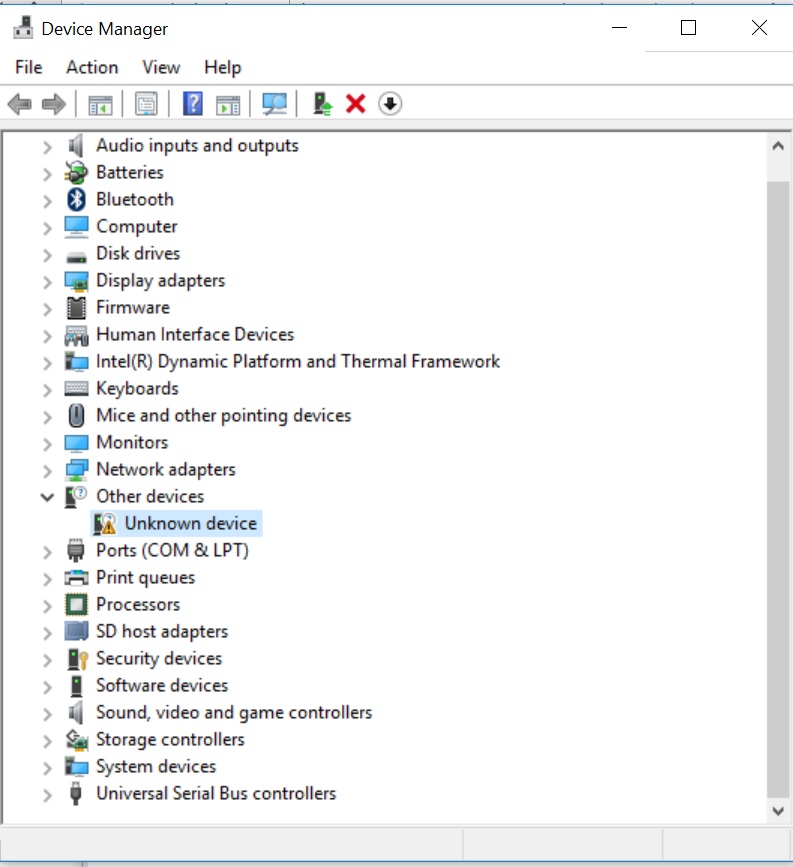
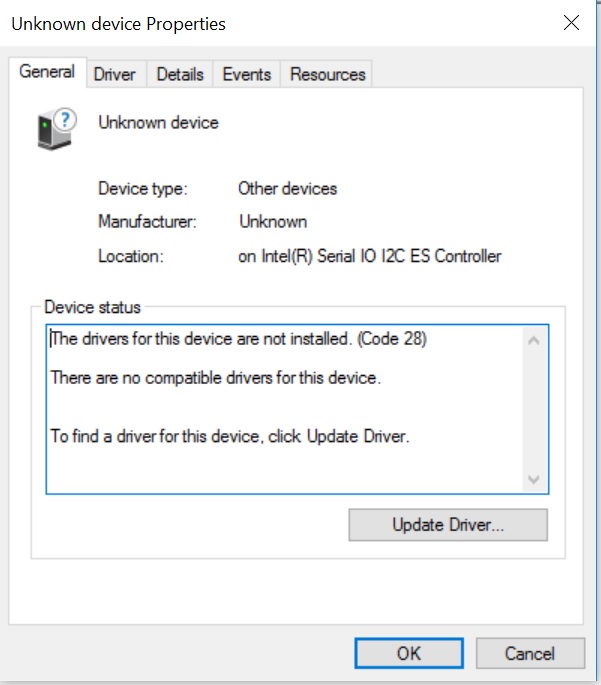
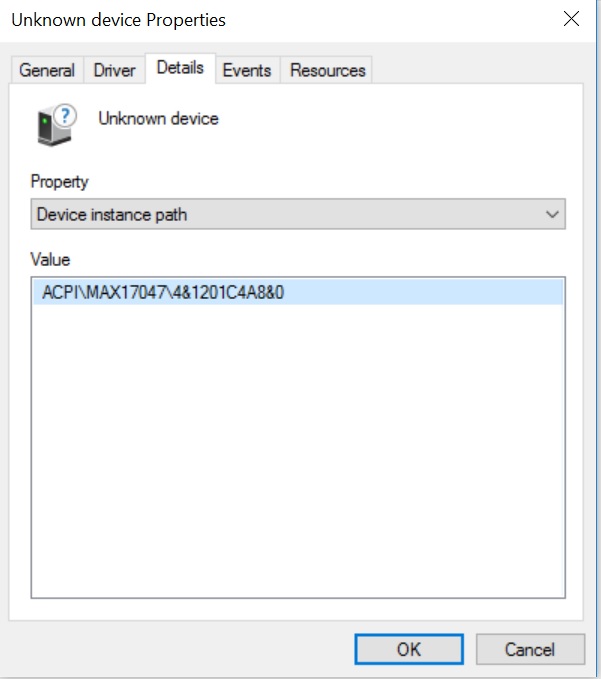
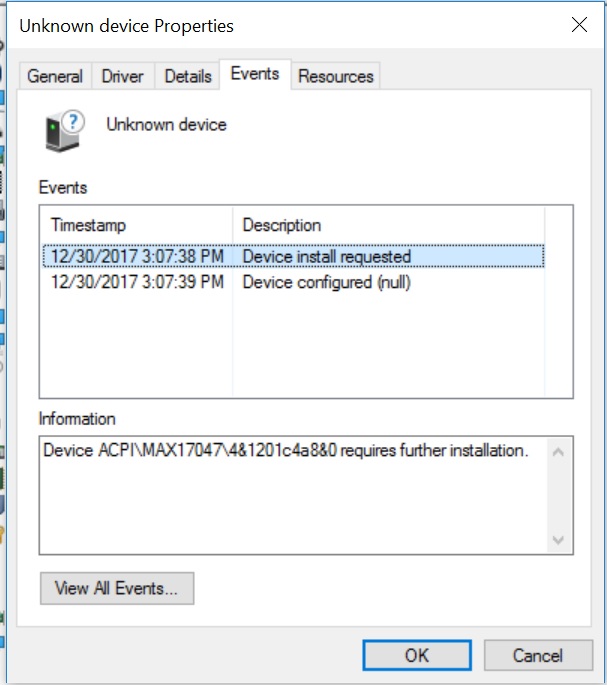

» Screen Rotation not working in PhoenixOS or other Andriod Based OS
» Want a GPD Pocket 2 Max but changeable RAM function keys trackpoint trackpad buttons front & back cameras 1LB~1KG 360 screen or removable changeable CPU still 100mm~200mm. dream.
» GPD Pocket 2 Screen decalibration issue
» Problems with Happy chick
» Windows 7 on GPD Win
» Future GPD Win
» Simplest and non-disruptive way to boot on Ubuntu with a USB key ?
» How can I update GPD Q9 firmware?