Log in
Search
Most active topics
Most Viewed Topics
Most active topic starters
| Admin | ||||
| Deen0X | ||||
| alexandros | ||||
| animeware | ||||
| roger1 | ||||
| cmvrgr | ||||
| Edmund Dorf | ||||
| exorio | ||||
| lordofharry | ||||
| Karen_zhou |
Latest topics
Top posting users this month
| No user |
Top posting users this week
| No user |
Who is online?
In total there are 4 users online :: 0 Registered, 0 Hidden and 4 Guests None
Most users ever online was 179 on 2017-12-21, 16:06
The most tagged members
| No user |
Windows 7 on GPD Win
5 posters
GPD掌机官方论坛 :: GPD Devices :: GPD WIN
Page 1 of 1
 Windows 7 on GPD Win
Windows 7 on GPD Win
Could you guys provide the Intel SD Host controller drivers. The issue with windows 7 is that it does not natively include drivers for emmc memory since the gpd win uses emmc flash memory. Please do not day to use windows 10, i hate it and will not go back.

lordofharry- 帖子数 : 4
注册日期 : 2016-12-12
 Re: Windows 7 on GPD Win
Re: Windows 7 on GPD Win
The GPD Win has a 64 Bit EFI Boot only, no legacy, so Windows 7 is not supported.
I honestly doubt that cherry trail platform supports Windows 7 in general.
I honestly doubt that cherry trail platform supports Windows 7 in general.
nex86- 帖子数 : 12
注册日期 : 2016-10-29
 Re: Windows 7 on GPD Win
Re: Windows 7 on GPD Win
Too bad, Win10 is a real pain in the butt for engineers and retro-gamers.
Most of the legacy software just doesn't work, although it worked fine even in Win7.
Most of the legacy software just doesn't work, although it worked fine even in Win7.
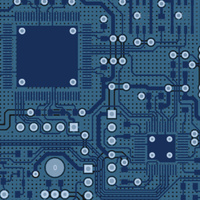
eugene.negrobov- 帖子数 : 5
注册日期 : 2017-09-29
 Re: Windows 7 on GPD Win
Re: Windows 7 on GPD Win
its even worse with the creators update.
Programs that run in GDI or DirectDraw are cut in half when running in fullscreen. The other half of the screen is blank.
Microsoft has yet to fix this issue.
Programs that run in GDI or DirectDraw are cut in half when running in fullscreen. The other half of the screen is blank.
Microsoft has yet to fix this issue.
nex86- 帖子数 : 12
注册日期 : 2016-10-29
 Re: Windows 7 on GPD Win
Re: Windows 7 on GPD Win
Well, I pretty much understand why they did what they did.
When you make a device – it should have modern everything on it.
Not that I like modern trends – I definitely don't.
P.S. Another problem is a USB type C.
Like come on, now I have to keep FOUR types of wires around. Just brilliant!
When you make a device – it should have modern everything on it.
Not that I like modern trends – I definitely don't.
P.S. Another problem is a USB type C.
Like come on, now I have to keep FOUR types of wires around. Just brilliant!
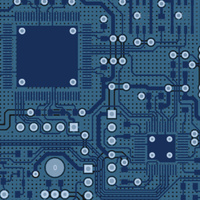
eugene.negrobov- 帖子数 : 5
注册日期 : 2017-09-29
 Re: Windows 7 on GPD Win
Re: Windows 7 on GPD Win
I thought I'd bump this to point out that there is a more in-between option that is a lot more viable: Windows 8.1. Now it's not as good as 7 for legacy gaming support, but it does strike a better balance than 10 as well as lacking all of the phoning home and etc that 10 likes to do. Also, most of the drivers for 10 used for this actually work in 8.1. A few do actually even include 7 in the packs for whatever good that would do. Unfortunately most do not.
For 8.1 you actually can start with the same drivers that are being used for clean 10 installs on the GPD Win. So far I've only had two problems I couldn't solve. 1. The WiFi/BT chipset doesn't seem to want to work. I've found SDIO versions of drivers for its chipset, but none yet for a PCIe bus (I think that's what it uses, but I can't remember for sure off the top of my head.) 2. The battery detection isn't working. I don't really know enough about this one (is there even a "chipset" involved?) #1 is pretty easy to solve: there are a ton of USB WiFi adapters. And BT adapters. (Though I guess not many combined? I didn't see one anyway. I don't really use Bluetooth with the GPD Win anyway, but I suppose if I need to I probably won't need both at once and could just use one or the other as needed.) They're pretty cheap these days even, so no big loss. #2 is a bit of a serious problem though: not knowing when the battery is low could be bad. In fact, the system doesn't know so it won't even properly shut down if the battery gets critically low... That means at some point it would just simply shut off without warning. This has me largely afraid to really run it off of the battery and mostly just running on a cord as much as possible for now. I really really don't want 10 on here though, so I may someday even grow desperate enough to connect in a voltage monitor directly to the battery or something so I can just tell myself where it is manually. (Maybe I can use some sort of USB voltage monitor that could connect through software even so I wouldn't have a huge dongle sticking out.) I haven't really decided on that though and only just recently got this thing, so physical modifications of such a nature definitely have to wait. (Plus I still keep holding out hopes I'll someday get the system able to detect the battery.) That would block the USB for the WiFi though, so I'd have to solve that problem first... It might be that the battery thing is easy to solve and I just don't know enough of what I should be searching to find it.
I actually tried contacting the e-mail address in the support on the site on those drivers, but no response as of yet. They'll probably just say no, but I had to at least try. It's just a matter of providing OEM drivers that aren't directly provided by the chipset manufacturers (and I know at the very minimum the WiFi drivers exist for 8.1, just it's hard to find the right type) to end users for some reason which is entirely possible, but likely they won't bother on principle.
I did have one other problem. It seems the memory card reader driver has a known issue. (I forget the specifics, but I believe it was either no longer showing the card at all or it was acting as if the card was write-locked on a perfectly working card.) This actually had nothing to do with 8.1 as it's an issue in particular Intel drivers that also applies to 10 (same exact driver for both really.) If I recall the fix was to forcibly install an older driver for the memory card reader -- which required a bit of doing since I had to delete the cached newer drivers first. It was easy enough to find with a bit of googling.
It's worth noting here that my 2-in-1 -- an Asus T100HA -- originally came with Windows 10 and I got 8.1 working on it too. Though I was able to get basically everything working on it. (The Bluetooth is a bit unreliable, but it works -- actually, it almost seems more like a software issue in how 8.1 is actually handling it. The WiFi has zero issues.) Even the battery detection works fine. I guess it has worse battery life (or maybe I just need to calibrate it) but that's a small price to pay I think. As I said, the 2-in-1 is very very similar to this thing. The SoC is the weaker Z8500 from the same line, but for the most part the two are extremely similar other than size and layout. In fact, I think it had the same chipset for the WiFi/BT (but this one was SDIO like so many of the other implementations for this chipset seem to be -- apparently that's the most common way to integrate it.) Anyway, the point is that it definitely can work using basically this same sort of hardware.
The truth is, what it comes down to is that a simple super minimal UEFI is simpler and cheaper to do. Especially on an embedded device type of situation where a multi-part BIOS is significantly harder to create (and therefore costly.) Though I have been more than a bit angry to find a lot of these sorts of devices shipping with a 32-bit UEFI. Windows isn't very bright and will NOT boot a 64-bit OS on a 32-bit UEFI even though there are methods that can make this work (just ask Linux users who have been able to do this almost since the beginning OF 32-bit UEFIs...) I get that there are advantages on an embedded system to going 32-bit, but support for 32-bit Windows in anything past XP is very bad these days and many things won't even run (some on principle alone as far as I can tell.) For instance, VMWare won't even run in 32-bit Windows. I had enormous trouble with this a long time ago when I was shopping around for a 2-in-1 system to use because at that time almost all of them were 32-bit only.
To be clear, I don't blame them. That's quite a cost to recoup which ultimately would just mean the product would be even more expensive. And there were no guarantees back then that it would even take off or become profitable enough to be worth it. From their perspective it just didn't make sense to have a full blown BIOS in there. I'm just grateful they went 64-bit. Too many manufacturers fail to recognize how troublesome it can be to force their customers to use 32-bit with so much software out there basically refusing or unable to work in 32-bit mode these days.
PS. If you really want to try getting 7 on there you could maybe try extracting the SoC driver pack and manually selecting a driver from it. I have no idea if there's one in there that would get this working on 7, but this would be the first step to try. If the SoC driver pack itself won't work then you probably should stop right there because this is the most fundamental level and there aren't going to be alternatives for some of the most important parts of the SoC itself. (You might get stuff like the audio working, but with even the processor itself not being properly supported you'd surely have too many problems to be worth it.)
For 8.1 you actually can start with the same drivers that are being used for clean 10 installs on the GPD Win. So far I've only had two problems I couldn't solve. 1. The WiFi/BT chipset doesn't seem to want to work. I've found SDIO versions of drivers for its chipset, but none yet for a PCIe bus (I think that's what it uses, but I can't remember for sure off the top of my head.) 2. The battery detection isn't working. I don't really know enough about this one (is there even a "chipset" involved?) #1 is pretty easy to solve: there are a ton of USB WiFi adapters. And BT adapters. (Though I guess not many combined? I didn't see one anyway. I don't really use Bluetooth with the GPD Win anyway, but I suppose if I need to I probably won't need both at once and could just use one or the other as needed.) They're pretty cheap these days even, so no big loss. #2 is a bit of a serious problem though: not knowing when the battery is low could be bad. In fact, the system doesn't know so it won't even properly shut down if the battery gets critically low... That means at some point it would just simply shut off without warning. This has me largely afraid to really run it off of the battery and mostly just running on a cord as much as possible for now. I really really don't want 10 on here though, so I may someday even grow desperate enough to connect in a voltage monitor directly to the battery or something so I can just tell myself where it is manually. (Maybe I can use some sort of USB voltage monitor that could connect through software even so I wouldn't have a huge dongle sticking out.) I haven't really decided on that though and only just recently got this thing, so physical modifications of such a nature definitely have to wait. (Plus I still keep holding out hopes I'll someday get the system able to detect the battery.) That would block the USB for the WiFi though, so I'd have to solve that problem first... It might be that the battery thing is easy to solve and I just don't know enough of what I should be searching to find it.
I actually tried contacting the e-mail address in the support on the site on those drivers, but no response as of yet. They'll probably just say no, but I had to at least try. It's just a matter of providing OEM drivers that aren't directly provided by the chipset manufacturers (and I know at the very minimum the WiFi drivers exist for 8.1, just it's hard to find the right type) to end users for some reason which is entirely possible, but likely they won't bother on principle.
I did have one other problem. It seems the memory card reader driver has a known issue. (I forget the specifics, but I believe it was either no longer showing the card at all or it was acting as if the card was write-locked on a perfectly working card.) This actually had nothing to do with 8.1 as it's an issue in particular Intel drivers that also applies to 10 (same exact driver for both really.) If I recall the fix was to forcibly install an older driver for the memory card reader -- which required a bit of doing since I had to delete the cached newer drivers first. It was easy enough to find with a bit of googling.
It's worth noting here that my 2-in-1 -- an Asus T100HA -- originally came with Windows 10 and I got 8.1 working on it too. Though I was able to get basically everything working on it. (The Bluetooth is a bit unreliable, but it works -- actually, it almost seems more like a software issue in how 8.1 is actually handling it. The WiFi has zero issues.) Even the battery detection works fine. I guess it has worse battery life (or maybe I just need to calibrate it) but that's a small price to pay I think. As I said, the 2-in-1 is very very similar to this thing. The SoC is the weaker Z8500 from the same line, but for the most part the two are extremely similar other than size and layout. In fact, I think it had the same chipset for the WiFi/BT (but this one was SDIO like so many of the other implementations for this chipset seem to be -- apparently that's the most common way to integrate it.) Anyway, the point is that it definitely can work using basically this same sort of hardware.
It's actually not quite that simple. There's no technical reason a board can't have both a legacy BIOS and a UEFI BIOS. For that matter, modern operating systems can still boot in a legacy BIOS -- it's just less ideal, slower to boot, has more to deal with with resource allocation, etc etc. So if they were going for the best possible setup the equivalent of a desktop's system with both UEFI and legacy CSM would have been the way to go.eugene.negrobov wrote:Well, I pretty much understand why they did what they did.
When you make a device – it should have modern everything on it.
The truth is, what it comes down to is that a simple super minimal UEFI is simpler and cheaper to do. Especially on an embedded device type of situation where a multi-part BIOS is significantly harder to create (and therefore costly.) Though I have been more than a bit angry to find a lot of these sorts of devices shipping with a 32-bit UEFI. Windows isn't very bright and will NOT boot a 64-bit OS on a 32-bit UEFI even though there are methods that can make this work (just ask Linux users who have been able to do this almost since the beginning OF 32-bit UEFIs...) I get that there are advantages on an embedded system to going 32-bit, but support for 32-bit Windows in anything past XP is very bad these days and many things won't even run (some on principle alone as far as I can tell.) For instance, VMWare won't even run in 32-bit Windows. I had enormous trouble with this a long time ago when I was shopping around for a 2-in-1 system to use because at that time almost all of them were 32-bit only.
To be clear, I don't blame them. That's quite a cost to recoup which ultimately would just mean the product would be even more expensive. And there were no guarantees back then that it would even take off or become profitable enough to be worth it. From their perspective it just didn't make sense to have a full blown BIOS in there. I'm just grateful they went 64-bit. Too many manufacturers fail to recognize how troublesome it can be to force their customers to use 32-bit with so much software out there basically refusing or unable to work in 32-bit mode these days.
I'm not quite sure what you mean by this? The charging port uses a type-C connector, yes, but I don't think it even really uses USB 3 charging capabilities. In fact, if you look at it, the charging cable that comes with it is actually a USB 2 cord with a type-C connector. If you refer to using a host adapter, this is probably not ideal anyway -- a small hub on the actual USB port would be a lot less troublesome to deal with. (I'm still searching for something really tiny and out of the way with no luck so far, but there are quite small hubs that would be easier to deal with than an OTG adapter.) For that matter, if you're using OTG you can't charge at the same time. Or if you mean the normal USB port, while it is a USB 3 port, there's no requirement that you use USB 3 cables with it -- just obviously if you connect a micro-USB (eg USB 2) device to a USB 3 port you're still not going to get USB 3 speeds. You can actually get adapters for a type-C connector to micro-USB if this helps. (Then instead of a whole cable you just have a tiny little extra bit at the end.)eugene.negrobov wrote:P.S. Another problem is a USB type C.
Like come on, now I have to keep FOUR types of wires around. Just brilliant!
Windows 7 supports UEFI. Uhm, the fact that he was able to get that far into the installation process demonstrates this much was working (Windows installers use essentially a super minimal version of Windows these days. It's not like, say, the 9x installers basically running in DOS with a not entirely true Windows for the installer or 3.x which was just unapologetically a completely DOS-based installer.)nex86 wrote:The GPD Win has a 64 Bit EFI Boot only, no legacy, so Windows 7 is not supported.
As you say, the platform overall wasn't intended to support 7. I don't know if it's impossible to get it working though. I think there would be a lot of problems along the way, but theoretically with enough time and effort it MIGHT be possible to get it sufficiently working to use. Probably not worth it though. It would probably have too many problems to really be worth it with too few components actually working. The only value I can think in doing this would just be for the challenge itself since it likely wouldn't even handle gaming well.I honestly doubt that cherry trail platform supports Windows 7 in general.
PS. If you really want to try getting 7 on there you could maybe try extracting the SoC driver pack and manually selecting a driver from it. I have no idea if there's one in there that would get this working on 7, but this would be the first step to try. If the SoC driver pack itself won't work then you probably should stop right there because this is the most fundamental level and there aren't going to be alternatives for some of the most important parts of the SoC itself. (You might get stuff like the audio working, but with even the processor itself not being properly supported you'd surely have too many problems to be worth it.)

Nazo- 帖子数 : 2
注册日期 : 2018-04-20
 Years later i still never got windows 7 to work
Years later i still never got windows 7 to work
The issue ended up being that since the gpd uses a chipset that only supports a certain graphics at boot time, therefore windows 7 doesnt boot, i was able to fully install it though, but at the point of displaying the boot logo, it just shows a brief red line that has some artifacting at the top of the screen, then reboots and does it again.
Ive tried everything, including whats noted here
http://reboot.pro/topic/21108-install-windows-7-at-uefi-graphics-output-protocol-gop-hardware/
Even after going as far as removing/disabling vga.sys, etc, as mentioned, and including the correct cherry trail graphics drivers into the install image itself, it still has the same issue.
If anyone knows how to fix this. please do tell me, or maybe even try to make a custom win7 image for me with the fix integrated.
Ive tried everything, including whats noted here
http://reboot.pro/topic/21108-install-windows-7-at-uefi-graphics-output-protocol-gop-hardware/
Even after going as far as removing/disabling vga.sys, etc, as mentioned, and including the correct cherry trail graphics drivers into the install image itself, it still has the same issue.
If anyone knows how to fix this. please do tell me, or maybe even try to make a custom win7 image for me with the fix integrated.

lordofharry- 帖子数 : 4
注册日期 : 2016-12-12
 Similar topics
Similar topics» Can I Upgrade My GPD Pocket from Windows 10 Home to Windows 10 Pro?
» Windows 10 License
» GPD WIN drivers for Windows
» Windows 10 cannot be activated...because the license has already been used
» Windows 10 Home Activation Key
» Windows 10 License
» GPD WIN drivers for Windows
» Windows 10 cannot be activated...because the license has already been used
» Windows 10 Home Activation Key
GPD掌机官方论坛 :: GPD Devices :: GPD WIN
Page 1 of 1
Permissions in this forum:
You cannot reply to topics in this forum
» Screen Rotation not working in PhoenixOS or other Andriod Based OS
» Want a GPD Pocket 2 Max but changeable RAM function keys trackpoint trackpad buttons front & back cameras 1LB~1KG 360 screen or removable changeable CPU still 100mm~200mm. dream.
» GPD Pocket 2 Screen decalibration issue
» Problems with Happy chick
» Windows 7 on GPD Win
» Future GPD Win
» Simplest and non-disruptive way to boot on Ubuntu with a USB key ?
» How can I update GPD Q9 firmware?