Log in
Search
Most active topics
Most Viewed Topics
Most active topic starters
| Admin | ||||
| Deen0X | ||||
| alexandros | ||||
| animeware | ||||
| roger1 | ||||
| cmvrgr | ||||
| Edmund Dorf | ||||
| exorio | ||||
| hup333 | ||||
| thebrolegend@gmail.com |
Latest topics
Top posting users this month
| No user |
Top posting users this week
| No user |
Who is online?
In total there are 15 users online :: 0 Registered, 0 Hidden and 15 Guests None
Most users ever online was 179 on 2017-12-21, 16:06
The most tagged members
| No user |
The Latest Firmware Of GPD Game Console
+11
xlinkinx
Beavis
animeware
Nora sabill
ballanzone
cezarh1
FuLgOrE
pro
ronc
sev7en
Admin
15 posters
Page 1 of 1
 The Latest Firmware Of GPD Game Console
The Latest Firmware Of GPD Game Console
GPD Pocket Firmware & Driver & BIOS
Operating Instruction Manual
https://mega.nz/#!lZJ0zAxC!KvwiECkPJduxFI7y22oO5aWHR90xUPnwsx4R3U3_ghw
PS:Applicable to WIN and Pocket
GPD Pocket | Performance Tweaks | Software Edition
A quick video talking about what kind of tweaks you could do to your GPD Pocket
https://www.youtube.com/watch?v=5WAPRz8MpzM
——————————————————
GPD WIN 2 Firmware & Driver & BIOS
GPD WIN 2 Gamepad IC Firmware Update Notes
https://mega.nz/#!N34VxD4S!8D9jpF-YBEqMFRAUr0cd2-zLPBeDMFr_KWSTrRKDaT0
GPD WIN2 OS update document and instruction(English 20180326)
https://mega.nz/#F!Y6YEAJYY!Er0mSpCowg5KzuqmXo9-dw
Magnet:?xt=urn:btih:RQRXUUZ4YBJSVLOMEDPP5P3OTWMTVLMG
GPD WIN2 DRIVERS (Run install.cmd)
https://mega.nz/#!9yBDFbLT!jH1oBm0h1lMHTJUyyTUf_L1S1WAKtgVSswW-OfwboNY
GPD WIN 2 prototype gamepad mouse update
https://mega.nz/#!xvwxXCSK!99jj8Fh9rd6idMNpmrSp4H96uwcNKScrlhABtrJTZoo
——————————————————
GPD Pocket Firmware & Driver & BIOS
Ubuntu Firmware
UBUNTU 16.04 U DISK INSTALLATION STEPS
https://mega.nz/#!1j5mxb5a!XgXmjIb7XJQfhocc8j3JMM1cwMbfB6oyUq1pc9_6-CA
gpdpocket-20171017-ubuntu-17.04-desktop-amd64.iso (Third party)
This edition of firmware is provided by stockmind, unofficial development, and is based on the official Ubuntu_0809_2. Iso version of the firmware.
stockmind: https://github.com/stockmind/gpd-pocket-ubuntu-respin
Mega Download: https://mega.nz/#F!8WpQRZrD!0XHgajeG-QVZTp1Jbjndgw
Install the video tutorial: https://www.youtube.com/watch?v=HnIV29HwgrI&t=71s
Ubuntu updates support bluetooth and sound CARDS
Operation steps:
1 # installation xrdp
sudo apt-get install xrdp
2 # installation vnc4server
sudo apt-get install vnc4server tightvncserver
3 # installation xubuntu-desktop
sudo apt-get install xubuntu-desktop
4 # Write xfce4-session to xsession
echo “xfce4-session” >~/.xsession
5 # Open the XRDP service
sudo service xrdp restart
The above operation is over, bluetooth and sound will have!
However, the service of RDP is still not well, as if the support of ubuntu 16.04 to XRDP is a problem and continue to be studied
Ubuntu source code
https://github.com/253647445/Pocket-Ubuntu-kernel
Ubuntu bug fixes
https://github.com/stockmind/gpd-pocket-ubuntu-respin
Ubuntu users can log on to this open source community, which addresses some of the bugs in the ubuntu system.
Ubuntu_0809_2.iso (latest)
Download: https://mega.nz/#!ABIW2RrB!j438Zu72ws3DXUH3z2gZNXFMTr6BanC8KAPll8sQZ3M
Magnet URI: magnet:?xt=urn:btih:1877AF501B37A63D35B20E495004C0D029E6135A
Bit torrent seed: https://mega.nz/#!9rhDVQrL!L8Ej7nj2NNmRk_jN9-yyw7WSDZ1TwO7C_I3UJVyMCME
Ubuntu_0805.iso
https://mega.nz/#!dNhGkCoQ!0CQu3pXw9A2LySV5naBTFzpd9ElG9IOCnfAG03FKfwU
Ubuntu_0725.iso
https://mega.nz/#!SsNiQIKI!NyiD2EnKD-GguGmBfvdsD1nFoutvABcLEb0uUuXtjOA
Linux Mint 18.2 (Third party)
This is an integrated and driven version of Linux Mint 18.2 issued by overseas users.
It is said that the problem of bluetooth and screen rotation is solved, and Pocket users can test it to see if there are any other bugs.
https://gpd-iso.dandinoo.com/linuxmint/2017-09-04/linuxmint-18.2-xfce-64bit_gpdpocket_2017-09-04.iso
BIOS
Pocket BIOS for Ubuntu 20170628
https://mega.nz/#!MN52EChD!n_pgjceHp9hXC-EO51qtUkDncpVXoY_lc1Da0LtgsgM
You must first upgrade the BIOS under Windows and then brush the ubuntu firmware.
Windows 10 Home Firmware
GPD Pocket Firmware of Windows OS (20170526)
https://mega.nz/#!pJpWDSDJ!xv1E-Lsa9m-9KOXqyofHvdB90lmJ7_Ln6zVzmSwAhtI
Magnet URI: magnet:?xt=urn:btih:C5F9D88B90282C413D6D37CBFC5B96C3C30D81C5
Drivers
GPD Pocket drivers (20170609)
https://mega.nz/#!ut9XHYjD!gl6NIFLjLFZqwiTrGoHUz72QHV5IOwkmwea-E_xupqE
GPD Pocket drivers (20170509)
https://mega.nz/#!dQxjjLzJ!89HVgkHmd9lcbqSaGJ9m9GHBHDmmx70hrDfsWuoFY2Y
Sound card driver
https://mega.nz/#!wA5BmLoK!0tN6fbNdXn4mHGVICE4bR8q2_cZ0HYATcCPYP01icyc
Connect headphones or speakers to solve the sonic problem.
BIOS
GPD Pocket BIOS 0807
https://mega.nz/#!RZoG2I6Y!E3tDSn2M2BNn-JxW8pX7OEo8QgxUkFLs11Uw_WiG0Wc
Description: This latest BIOS changes the boot logic.The original BIOS logic is that the device can not boot unless it is charged up to 10 ~ 17 percent. Now even the power is lower than 10%, if you want to boot it, you can just charge it.
GPD Pocket BIOS 0705
https://mega.nz/#!EZoCmZhJ!s6VNjC6SOWuUhDZvxKf0jAYcs8rpuHeSo8Y0Ruzk3zM
Description: This bios version improves the fan logic and the DPTF tempreture. The fan works once device boots. the DPTF for battery tempreture has been improved to 65 degrees
GPD Pocket BIOS 0526
https://mega.nz/#!kYRXzCYQ!3DJERs4tAV-Il_jbvkejcxLC4iOl_RjAj54e4dNIOAg
Description: This bios is the original bios, the fan is tempreture control. The CPU frequency will be reduced automatically when the tempreture of CPU higher than 85 C or the battery higher than 58 degrees.
Teach Video
The teach video of how to repair the Hall sensor issue
https://youtu.be/5w9Eh8I41co
GPD Pocket keyboard replacement teaching video
https://youtu.be/YGARZBFnW-U
GPD WIN Firmware & Driver & BIOS
GPD WIN firmware 20170518
Magnet URI: magnet:?xt=urn:btih:9A27129BD97688B43BDBF6924C58CB938C45F3C1
Bit torrent seed: https://mega.nz/#!duA2jBKA!diZOZokEnLpre2M5bpAaVD8wZoZe52_a-XgdvZbEuKY
GPD WIN firmware 20170315 (two files all need download.then Extract.please use the U disk to install)
https://mega.nz/#F!NcBVQBDA!FK2jal9K57DU5LzRnPDJAQ
GPD WIN firmware 20161008 (two files all need download.then Extract.please use the U disk to install)
https://mega.nz/#F!NcBVQBDA!FK2jal9K57DU5LzRnPDJAQ
GPD WIN WIFI patch
For AU Backer: https://mega.nz/#!NcJFmIpC!w-qduTKLipS2119ZWy9h8GRVah3KbCAbdz5PVa3WZwc
For JP Backer: https://mega.nz/#!VUhTWCja!_geaVwKq3tgTkFoFlviUrbPgbhH88WdCAtg3TN88bqk
For US Backer: https://mega.nz/#!VUZx1AAb!XdDyLUbytthJ832RZfxGFrMCS2RxyWPjLOmJvi4Zf0E
For CN Backer: https://mega.nz/#!cJpw0Crb!f_yZSSQJtUo4ZT9QycDTnQOkm1DkB7uL5uaxmO47F2A
GPD WIN drive (If you want to install Microsoft's official system directly, the links below offer GDP WIN independence drive package)
https://mega.nz/#!MYwVACoS!vxPZNlkDV7mm3YJuE0saiCyrbhvMqT7wZfaseYZygWA
GPD WIN Sampling instructions(Please check the devices when the first boot.Here is the Detection software download link):
https://mega.nz/#F!EYJxVRYY!6CyqMe8Nt4hJLdZChwo2og
GPD Operation Manual Guide:
https://mega.nz/#!lZJ0zAxC!KvwiECkPJduxFI7y22oO5aWHR90xUPnwsx4R3U3_ghw
GPD WIN joystick upgrade formware and instructions-V22
https://mega.nz/#!ZARBTbKa!iDjELrF2j4WNXjXEURDNW3tMgD9YjLefBNQQ4kLjg14
GPD WIN joystick upgrade formware and instructions-V23
https://mega.nz/#!oVYgiKBR!5grG5mw7c7bh2RIFvw6ppFjH1DCvxpqDnhIibynal0I
GPD WIN BIOS
GPD WIN BIOS 20161118.rar
https://mega.nz/#!E24TyJgC!VTf9mYErswpZLX0U9yuSj-D8gT_Q05mAcDYQjScsxjQ
GPD WIN BIOS 20170320.rar
https://mega.nz/#!UnwkyRTL!rwNyjPI7hcvOWaZiTFUjY6XZCVowNqC6dTB1rsQEDo4
GPD WIN BIOS 20170525.rar
https://mega.nz/#!onAk3bYa!eg3Ytv6oJeKjeFwRelGFFtoBbAG6nuIyKCqR8BLenAk
GPD XD Plus Firmware
GPD XD Plus_EN-images-v1.07_20171228
https://mega.nz/#!MygmVLgQ!msVqelPNw1wtGvSBk3lkKsuKE9YQR3Dl5HfI5pAN4bw
GPD XD Plus_EN-images-v1.09_20180111
https://mega.nz/#!ImBiGB4K!xz8FlhZN4SAeXzXjXybqYNmNYEIVF_nQRvsrjWYIyWA
Upgrade tools and drivers
https://mega.nz/#!Q3JAkR4Q!lxfafd6HSOI1q9l6vlZhLpUjVqvV4e1ujteR9WPHriA
GPD XD Firmware
GPD XD 3.3.6
https://mega.nz/#!pVIzlTjL!CPW03oBgegO_S0KENmgFckgVhVKX5ZAU_r_S2GQ_HAg
GPD XD 3.3.7
https://mega.nz/#!hN4w2D5K!O60vJzEoNNaCaSbdWubNanPyOP1nVlFj-CRkuUQFPdM
GPD XD 3.3.8
https://mega.nz/#!JIwhFRSa!qmtkBm5DbfwDsL02Stfwe6BC2USrKlerWyw1cyzgaoY
GPD XD 3.3.9
https://mega.nz/#!5cwinCLJ!3kKoNJpLYzL2kDIvIhZQsVIHEi4dK9co_xYRIWsG2tg
GPD XD 3.4.0
https://mega.nz/#!wZJxkb4b!IrmisAq0FPgdIMLG0CaNyTIkjgRuUfv1yJlcjbURn08
GPD XD 3.4.2
https://mega.nz/#!FJQzSCQb!fOcNYUZwZie6i9ajDAl4q9Om0twXQISh3DLbPLwS5IQ
GPD XD 3.4.8
https://mega.nz/#!xJxmGT7D!npM5xHe3gTBHWTt48v3mxwhAQmlB_HYF7FpbyvdINTY
GPD XD 3.4.9
https://mega.nz/#!8NQFiB7b!mCStdqP8bWTZwhDawBeEW5rxRgC5LC1XO9P53HMUtiI
GPD Q9 Firmware
GPD Q9 5.0.5
https://mega.nz/#!AZIX2D7Q!b2VuL2fR-57VVtcc61cEIag8xbdo3WwDrI36xEiLjvg
GPD Q9 PSV 5.0.3
https://mega.nz/#!lYZUWTbS!TJnWFaRXItMW-Sc39QIrRbO8birNQ1Bcwp4jUTAFM5I
GPD Q9 PSV 5.0.4
https://mega.nz/#!UVBiFSZB!KpWz5gavBpw9YfTdRQHuBUv7uuy_HRZtlWBkDomHR1o
GPD G5A Firmware
GPD G5A 5.3.1
https://mega.nz/#!URI0BDaI!xse-dIaY2C0NYp2lmKqFDfNpYDJhmDjsdbXYmngLxf8
GPD Q89 Firmware
GPD Q89 5.2.1
https://mega.nz/#!UAYTWYjA!pWErW4m9JdRM1fSacOGZ-zp09avmSyKFfxM0XHgYUTI
GPD Q89 PSV 5.2.1
https://mega.nz/#!hIwTTLbJ!oxNTqcmKjs8LNIZpxACBcCEr4tRkk8AUhkoLkkLmMtQ
GPD Q89 PSV 5.3.0
https://mega.nz/#!1YQCxDAL!R9_wVv6JywqBEQ1eegmpcI2pEF1LcK0qiPps5cV7p7w
GPD Q89 PSV 5.4.0
https://mega.nz/#!gMxDCaSZ!fOcNYUZwZie6i9ajDAl4q9Om0twXQISh3DLbPLwS5IQ
GPD G7 Firmware
GPD G7 5.3.1
https://mega.nz/#!0IB0iQwA!ekUCcmxtzUeInbuKbu726gvhlDTGxIlhGzD1PxrqWPg
how to root the console
https://mega.nz/#!dMIkERBA!pA-trOp-555pzL4510nq73R_zpS5vJ8I22WDfuzgumc
Installed files for console
https://mega.nz/#!dcAFXCrR!uS1SvGoCQFlj3YBnKSKk6Kdid7ea80YIpB7nIcq5CNE
Last edited by Admin on 2018-03-30, 04:03; edited 16 times in total
 Re: The Latest Firmware Of GPD Game Console
Re: The Latest Firmware Of GPD Game Console
Good afternoon,
I received a few hours ago my GPD XD and I tried to update the firmware. As first using the online tool but it was a persistent connection error with the server then by using the offline firmware.
I copied it on my SD Card and the update was completed with no error at first boot in recovery mode but now... the console doesn't boot up anymore.
If I connect it on the PC it stays in RED led icon. If I un-plug it it is the green color but no screen or sound.
How can I restore it?
Thanks...
I received a few hours ago my GPD XD and I tried to update the firmware. As first using the online tool but it was a persistent connection error with the server then by using the offline firmware.
I copied it on my SD Card and the update was completed with no error at first boot in recovery mode but now... the console doesn't boot up anymore.
If I connect it on the PC it stays in RED led icon. If I un-plug it it is the green color but no screen or sound.
How can I restore it?
Thanks...
sev7en- 帖子数 : 3
注册日期 : 2016-05-21
 Re: The Latest Firmware Of GPD Game Console
Re: The Latest Firmware Of GPD Game Console
GPD WIN firmware (two files all need download.then Extract.please use the U disk to install)
https://mega.nz/#F!NcBVQBDA!FK2jal9K57DU5LzRnPDJAQ
------------------------------------------------------------------------------------------------------------
I'm confused by the use of the word "firmware" combined with the total size of the two files of 6.45 GB. In my experience, anything that can be deleted with a simple "format" or "fdisk" command is not firmware but should be called OS or user "software" or "data". Firmware is what stays on the PC even after a Format or Fdisk. That file size of 6.45 GB equals approximately two ISO images of Microsoft Windows 10. Can you please explain what those files are? For example, is it a factory image of the GPG WIN, including Windows 10 plus GPD specific drivers? Or is it firmware that is the UEFI/BIOS stuff completely separate from the C: drive. In any case, why so big???
Also, if I put those two files on a USB stick, plugged into the USB Type A connector, will the process be simple and straight forward. What will it do to the GPD WIN exactly?
ronc- 帖子数 : 11
注册日期 : 2016-10-25
 Re: The Latest Firmware Of GPD Game Console
Re: The Latest Firmware Of GPD Game Console
sev7en wrote:Good afternoon,
I received a few hours ago my GPD XD and I tried to update the firmware. As first using the online tool but it was a persistent connection error with the server then by using the offline firmware.
I copied it on my SD Card and the update was completed with no error at first boot in recovery mode but now... the console doesn't boot up anymore.
If I connect it on the PC it stays in RED led icon. If I un-plug it it is the green color but no screen or sound.
How can I restore it?
Thanks...
Hi!
Mine too!((
I downloaded firmware (all references are on the forum in topic the firmware)
GPD XD 3.4.2
https://mega.nz/#!FJQzSCQb!fOcNYUZwZie6i9ajDAl4q9Om0twXQISh3DLbPLwS5IQ
After that, I can not boot. Then download this file here
how to root the console
https://mega.nz/#!dMIkERBA!pA-trOp-555pzL4510nq73R_zpS5vJ8I22WDfuzgumc
And he update through the wire, the firmware that file. It`s WORK)
By the way, for the firmware application shows the processor for which the firmware is made. And it's different processors
Without calling Root do, but try to update another firmware through wire
pro- 帖子数 : 6
注册日期 : 2016-10-31
 Re: The Latest Firmware Of GPD Game Console
Re: The Latest Firmware Of GPD Game Console
The GPD WIN bios is gone. Please reupload
FuLgOrE- 帖子数 : 20
注册日期 : 2016-11-06
 Re: The Latest Firmware Of GPD Game Console
Re: The Latest Firmware Of GPD Game Console
I'm having problems with display drive, when I playing the game in GPD WIN crash e back to desktop.Then a message say :
"Display driver stopped respondig and has recovered"
"Display driver HD Graphics Drivers for Windows(R) stopped responding and has successfully recovered"
What I can do? What Driver I need to reinstall?
I have already disable rotation like some people did but the problem continue
"Display driver stopped respondig and has recovered"
"Display driver HD Graphics Drivers for Windows(R) stopped responding and has successfully recovered"
What I can do? What Driver I need to reinstall?
I have already disable rotation like some people did but the problem continue
cezarh1- 帖子数 : 4
注册日期 : 2016-12-22
 Re: The Latest Firmware Of GPD Game Console
Re: The Latest Firmware Of GPD Game Console
I updated my q9 but after the upgrade I can not remap the levers joypad, how should I do?
ballanzone- 帖子数 : 1
注册日期 : 2017-01-13
 Gpd logo
Gpd logo
Hi. My gpd keep showing the gpd logo when i turn on it. Can u tell me what is the prob? Tq
Nora sabill- 帖子数 : 1
注册日期 : 2017-07-27
 Re: The Latest Firmware Of GPD Game Console
Re: The Latest Firmware Of GPD Game Console
GPD Q9 PSV 5.04 was new in it's firmware?

animeware- 帖子数 : 18
注册日期 : 2017-08-13
 Blaze Tab Plus firmware
Blaze Tab Plus firmware
Hi , need the factory firmware Q88 Blaze V5.5.2 ( English ) . Can someone upload it to mega please? Many thx
Beavis- 帖子数 : 1
注册日期 : 2017-11-16
 Re: The Latest Firmware Of GPD Game Console
Re: The Latest Firmware Of GPD Game Console
Is Q9 PSV Still being updated love the device  .
.

animeware- 帖子数 : 18
注册日期 : 2017-08-13
 Re: The Latest Firmware Of GPD Game Console
Re: The Latest Firmware Of GPD Game Console
Hi, can I get the latest firmware for GPD G5A? The link specified here can not download the file (
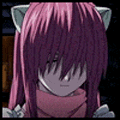
xlinkinx- 帖子数 : 1
注册日期 : 2018-01-30
年龄 : 33
 Re: The Latest Firmware Of GPD Game Console
Re: The Latest Firmware Of GPD Game Console
Hi!
I can't update my Q9 PSV. I put the firmware in the sd card and I use the update app selecting offline update. Reboot and start the update, but at half minute shows the android fallen and an ERROR! message.
Anyone help me?
I can't update my Q9 PSV. I put the firmware in the sd card and I use the update app selecting offline update. Reboot and start the update, but at half minute shows the android fallen and an ERROR! message.
Anyone help me?

Josema- 帖子数 : 1
注册日期 : 2018-02-22
 Re: The Latest Firmware Of GPD Game Console
Re: The Latest Firmware Of GPD Game Console
To update the q9 psv you have to go into firmware section and download latest q9 psv firmware I think it’s 5.04 q9 psv version. Then after you download the firmware download tools setup kit there guide inside how to install the firmware.
The Tools setup kit here
Tools Setup Kit Q9 PSV
The Tools setup kit here
Tools Setup Kit Q9 PSV

animeware- 帖子数 : 18
注册日期 : 2017-08-13
 Re: The Latest Firmware Of GPD Game Console
Re: The Latest Firmware Of GPD Game Console
Trying to install GPD WIN 2 drivers on new Windows installation using install.cmd but having errors with several (more than 50%) of the drivers.
Total attempted: 1
Number successfully imported: 0
I can attach the log if needed
Total attempted: 1
Number successfully imported: 0
I can attach the log if needed
harcheng- 帖子数 : 1
注册日期 : 2018-05-31
 GPD Win 2
GPD Win 2
GamePad Digital announced the GPD Win 2 In early 2017. The Win 2 is a significant upgrade which is able to run AAA spec games, as well as better video game console emulation. It has an Intel Core m3 CPU, Intel HD 615 graphics, 8GB LPDDR3 RAM, a 128GB M.2 solid-state drive, as well as the same I/O ports as the GPD Win. There are a few external hardware changes, including moving the analog knobs outward, D-input will be dropped, and an additional shoulder button on each shoulder, for six total. The price for crowdfunding backers is $649, with a tentative retail price of $899. The Indiegogo campaign launched on January 15, 2018, with a final release date of May 2018. The Indiegogo campaign saw rapid success, far surpassing its stated goal within days.
piyushrath- 帖子数 : 1
注册日期 : 2018-06-09
 Re: The Latest Firmware Of GPD Game Console
Re: The Latest Firmware Of GPD Game Console
Hi, where can I find firmware for GPD5005?
BlooDRooK- 帖子数 : 2
注册日期 : 2018-07-02
 Similar topics
Similar topics» GPD WIN: A handheld game console that can run AAA games smoothly
» The latest firmware/patch of GPD WIN
» As of 21 August 2017, what is the latest unlocked firmware for the GPD Pocket?
» Game streaming from GPD pocket
» About how to disassemble and maintain GPD game consoles
» The latest firmware/patch of GPD WIN
» As of 21 August 2017, what is the latest unlocked firmware for the GPD Pocket?
» Game streaming from GPD pocket
» About how to disassemble and maintain GPD game consoles
Page 1 of 1
Permissions in this forum:
You cannot reply to topics in this forum
» Screen Rotation not working in PhoenixOS or other Andriod Based OS
» Want a GPD Pocket 2 Max but changeable RAM function keys trackpoint trackpad buttons front & back cameras 1LB~1KG 360 screen or removable changeable CPU still 100mm~200mm. dream.
» GPD Pocket 2 Screen decalibration issue
» Problems with Happy chick
» Windows 7 on GPD Win
» Future GPD Win
» Simplest and non-disruptive way to boot on Ubuntu with a USB key ?
» How can I update GPD Q9 firmware?