Log in
Search
Most active topics
Most Viewed Topics
Most active topic starters
| Admin | ||||
| Deen0X | ||||
| alexandros | ||||
| animeware | ||||
| roger1 | ||||
| cmvrgr | ||||
| Edmund Dorf | ||||
| exorio | ||||
| hup333 | ||||
| thebrolegend@gmail.com |
Latest topics
Top posting users this month
| No user |
Top posting users this week
| No user |
Who is online?
In total there are 16 users online :: 0 Registered, 0 Hidden and 16 Guests None
Most users ever online was 179 on 2017-12-21, 16:06
The most tagged members
| No user |
Screen orientation on Ubuntu Pocket
2 posters
GPD掌机官方论坛 :: GPD Devices :: GPD Pocket
Page 1 of 1
 Screen orientation on Ubuntu Pocket
Screen orientation on Ubuntu Pocket
Hello all
I got my GPD Pocket Ubuntu version, it's great, feels very solid.
One small issue after starting up is that the screen is rotated counter clock wise about 90degrees.
I went into the System Settings -> Displays and set the "Rotation" from NORMAL to CLOCKWISE.
(now it looks normal)
I don't think I should need to change it to CLOCKWISE in order for it to be right side up and "normal" looking.
When I launch the Amazon program, it's also rotated (clock wise about 90degrees).
Also in the Display settings, it says "UNKNOWN DISPLAY"
Is there a setting in the BIOS to change screen orientation?
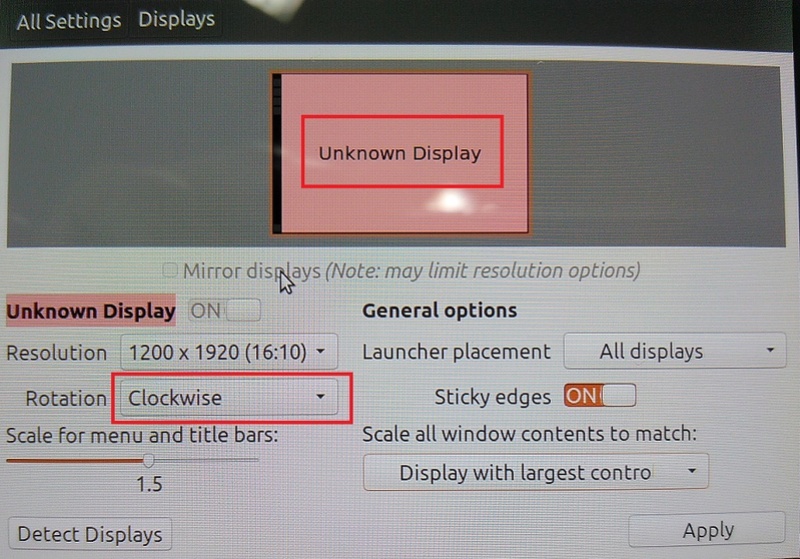
Please advise
Thanks
I got my GPD Pocket Ubuntu version, it's great, feels very solid.
One small issue after starting up is that the screen is rotated counter clock wise about 90degrees.
I went into the System Settings -> Displays and set the "Rotation" from NORMAL to CLOCKWISE.
(now it looks normal)
I don't think I should need to change it to CLOCKWISE in order for it to be right side up and "normal" looking.
When I launch the Amazon program, it's also rotated (clock wise about 90degrees).
Also in the Display settings, it says "UNKNOWN DISPLAY"
Is there a setting in the BIOS to change screen orientation?
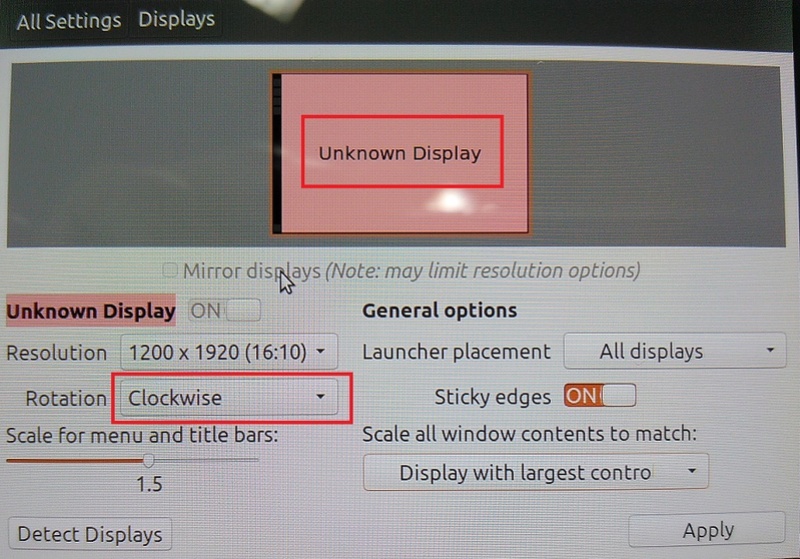
Please advise
Thanks
kmn911- 帖子数 : 2
注册日期 : 2017-08-25
 Re: Screen orientation on Ubuntu Pocket
Re: Screen orientation on Ubuntu Pocket
Here's what it looks like
https://imgur.com/pbEX6gH

In order to use the screen I had to manually change it to "Clockwise"
https://imgur.com/zQHbMhu

https://imgur.com/pbEX6gH

In order to use the screen I had to manually change it to "Clockwise"
https://imgur.com/zQHbMhu

kmn911- 帖子数 : 2
注册日期 : 2017-08-25
 Re: Screen orientation on Ubuntu Pocket
Re: Screen orientation on Ubuntu Pocket
Because pocket USES the phone screen, the default is portrait
 Similar topics
Similar topics» User's ideas for GPD Pocket : About Ubuntu(Linux) Support
» GPD Pocket 7" Screen Problem
» GPD Pocket Windows 10 and screen flicker
» GPD Pocket screen fails to turn on
» GPD Pocket 2 Screen decalibration issue
» GPD Pocket 7" Screen Problem
» GPD Pocket Windows 10 and screen flicker
» GPD Pocket screen fails to turn on
» GPD Pocket 2 Screen decalibration issue
GPD掌机官方论坛 :: GPD Devices :: GPD Pocket
Page 1 of 1
Permissions in this forum:
You cannot reply to topics in this forum
» Screen Rotation not working in PhoenixOS or other Andriod Based OS
» Want a GPD Pocket 2 Max but changeable RAM function keys trackpoint trackpad buttons front & back cameras 1LB~1KG 360 screen or removable changeable CPU still 100mm~200mm. dream.
» GPD Pocket 2 Screen decalibration issue
» Problems with Happy chick
» Windows 7 on GPD Win
» Future GPD Win
» Simplest and non-disruptive way to boot on Ubuntu with a USB key ?
» How can I update GPD Q9 firmware?